后来卸载程序 ,重新安装后出现了 error Nr.1045错误
错误如下
The security settings could not be applied to the database bacause the connection has failed
with the following error.
Error Nr.1045
Access denied for user 'root'@localhost'(using password:No)
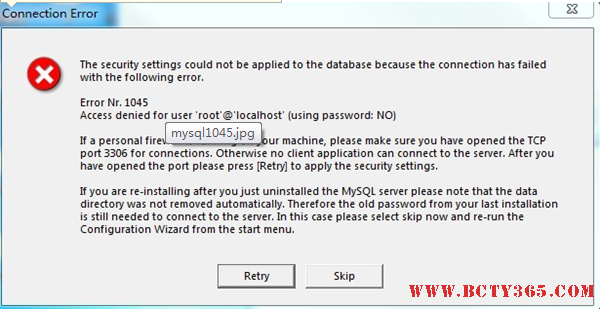
解决方法:
1.卸载Mysql,删除C:\Program Files\MySQL目录.
2.删除在C:\Documents and Settings\All Users\Application Data里面的MySQL文件夹 这个文件没有清除是MySQL重装出现旧密码的根源所在。于是删除MySQL文件夹
或者 C:\Documents and Settings\All Users\目录下
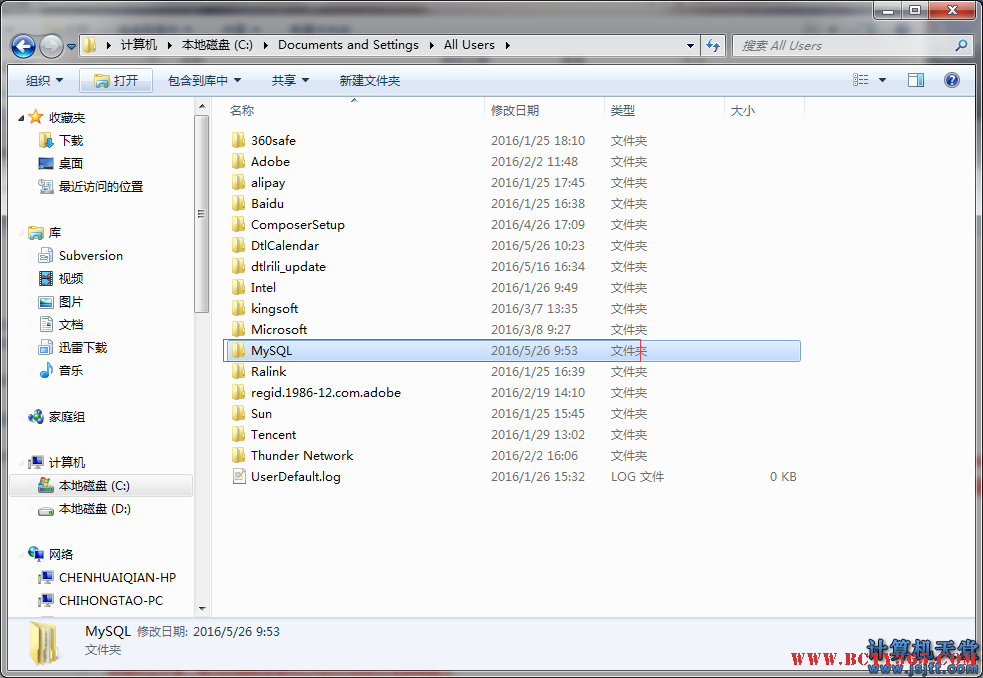
3.检查C:\WINDOWS目录下是否有my.ini文件,将其删除
4.注册表里的HEKY_LOCAL_MACHINE,SOFTWARE,MYSQL删除
HKEY_LOCAL_MACHINE\SYSTEM\ControlSet001\Services\Eventlog\Application\MySQL 目录删除
HKEY_LOCAL_MACHINE\SYSTEM\ControlSet002\Services\Eventlog\Application\MySQL 目录删除
HKEY_LOCAL_MACHINE\SYSTEM\CurrentControlSet\Services\Eventlog\Application\MySQL 目录删除
原来是安装过mysql没有删除完全的原因,然后重新安装后成功!!